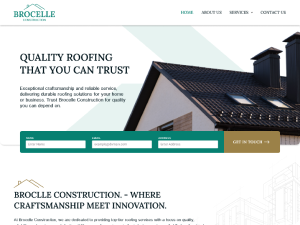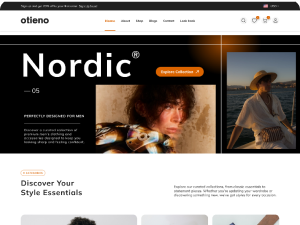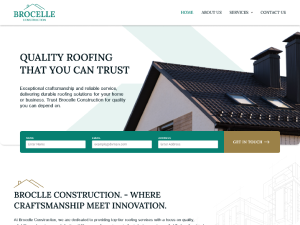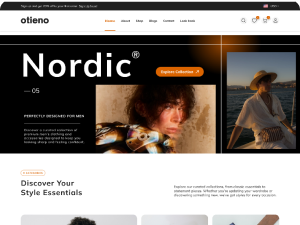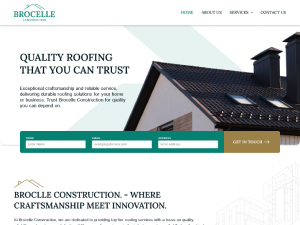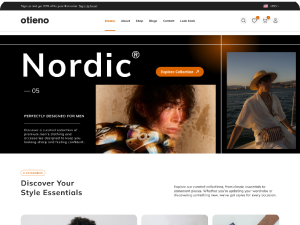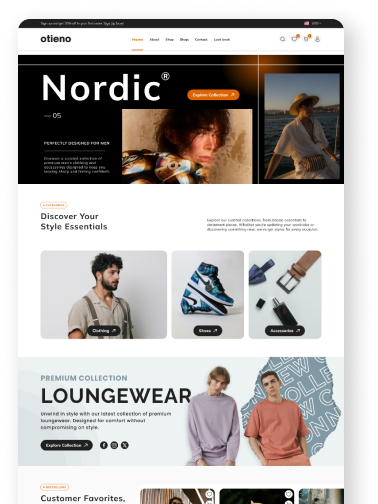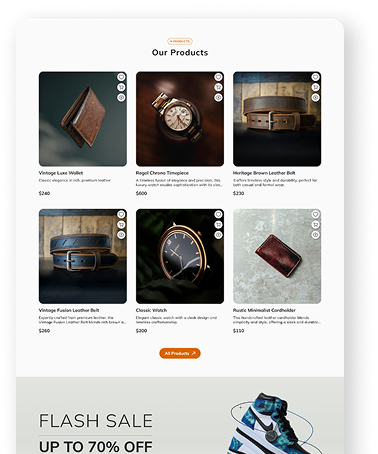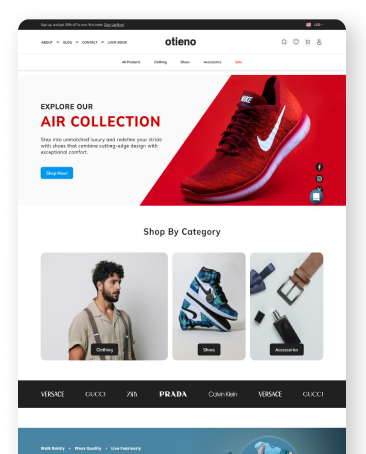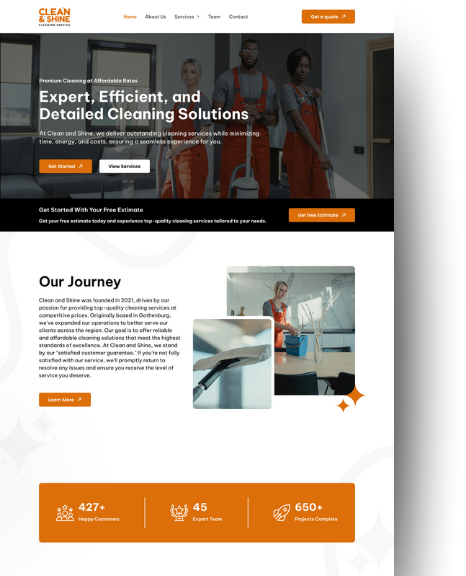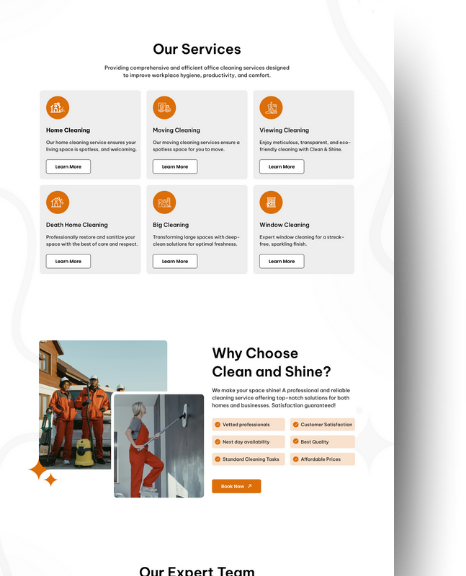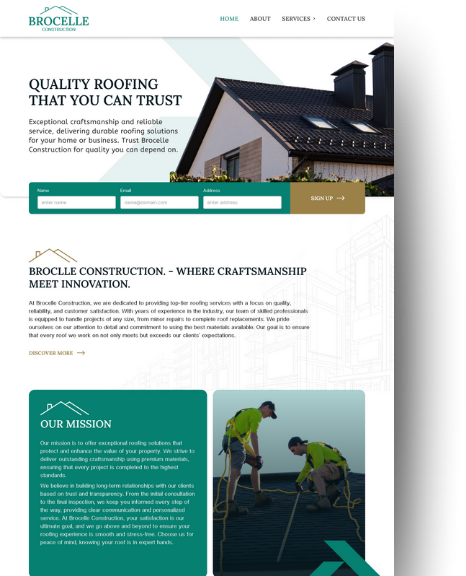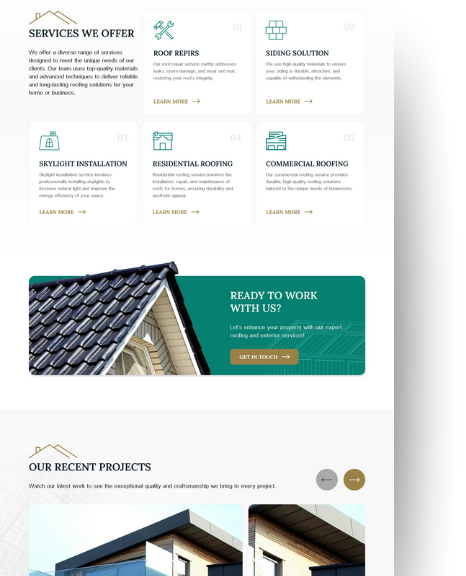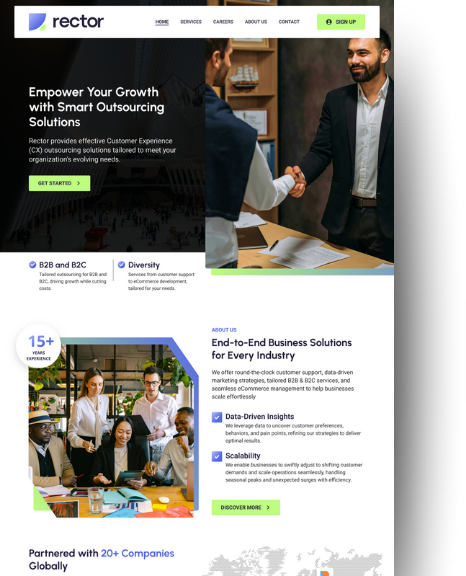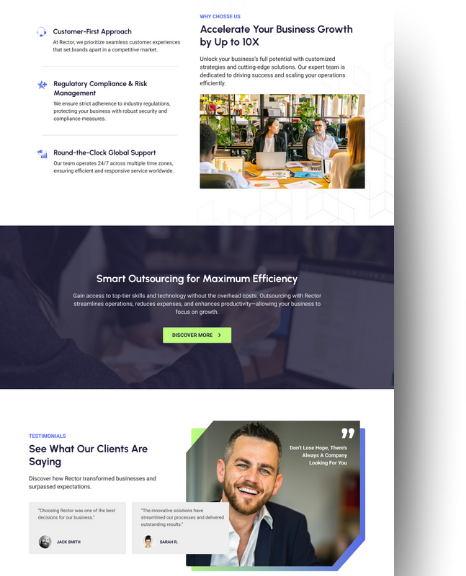Develop in Minutes  with DynamicPress
with DynamicPress 
Built with Developer Favorite Tools





Faster Site Launches

Speed, Control, Confidence
Instant Theme Setup


Flexible Templates


Included Extensions Bundle


Instant Site Setup with Bricks Child Themes
Pick a Template and Go Live
Add Power When You Need It
What developers are saying
Emma T.
Ethan J.

Daniel K.
Jordan P.
Smith J.
Lucy K.
Jenna R.
Isabella H.

Donna L.
What Developers Like You Are Asking
How do I download my purchased product after making a purchase?
Log in to your account, go to the My Account section, and click on Downloads. All purchased products are available there with direct download links.
How do I set up a child theme?
Download the DynamicPress Installer plugin from your account. Install and activate it in WordPress. From there, run the setup, and the child theme with all required pages will be imported automatically.
Can I use my purchased product for commercial purposes?
Yes. Each license allows you to use the product on one live website.
What if I encounter technical issues with my purchased product?
You can contact our support team through the support portal, send us an email, or use the contact form on the website. We’ll help you resolve issues quickly.
Can I customize the templates to match my branding?
Yes. Templates are fully customizable. They are ACSS supported for advanced styling, and you can also make changes directly in Bricks without touching code. This gives you full control over colors, typography, and layout.